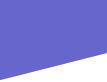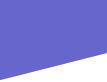|
How to make sprite comics with MSpaint by AZcomic
You need to start with a frame. I'm going to use one of Ryoku's
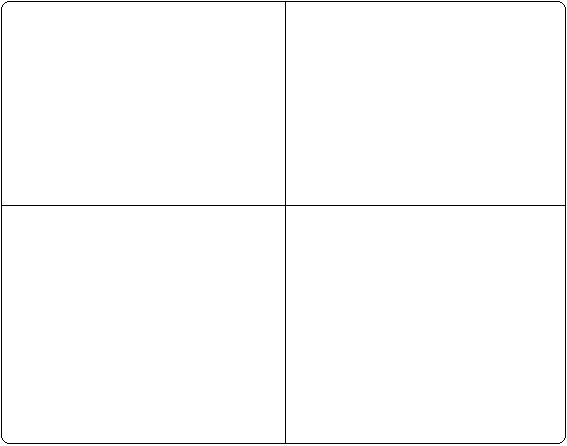
Next you need a background. I'm going to use the tactic Ryoku uses for his comics
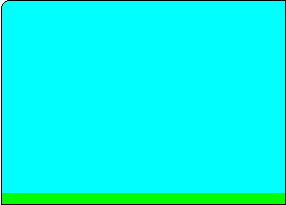
Now, click edit, and paste from
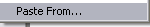
When the box tool (The top left on toolbar) is selected, click the bottom one so no white shows (Unless the sheet your
using has a diffrent color, make that color your right-click color)

Now, before you put your sheet on your comic, get a diffrent right-click color than the sheet so you can put your sheet
there.
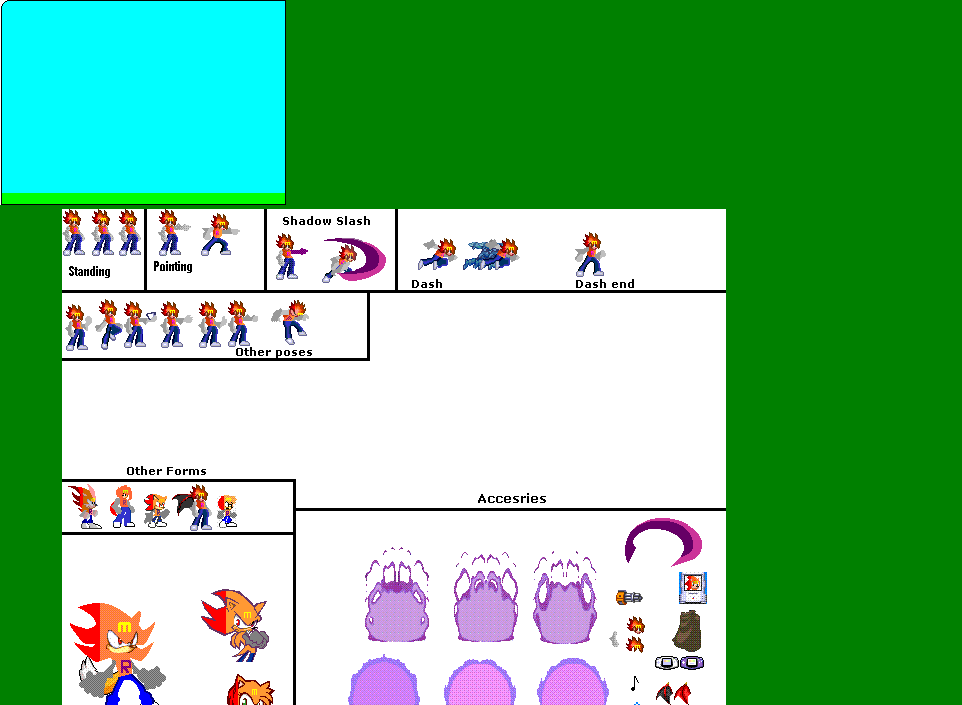
Alright, get the sheet's BG color as your second color (right click color) and get your box tool in the second one (bottom)
and get the sprite your going to use for that scene
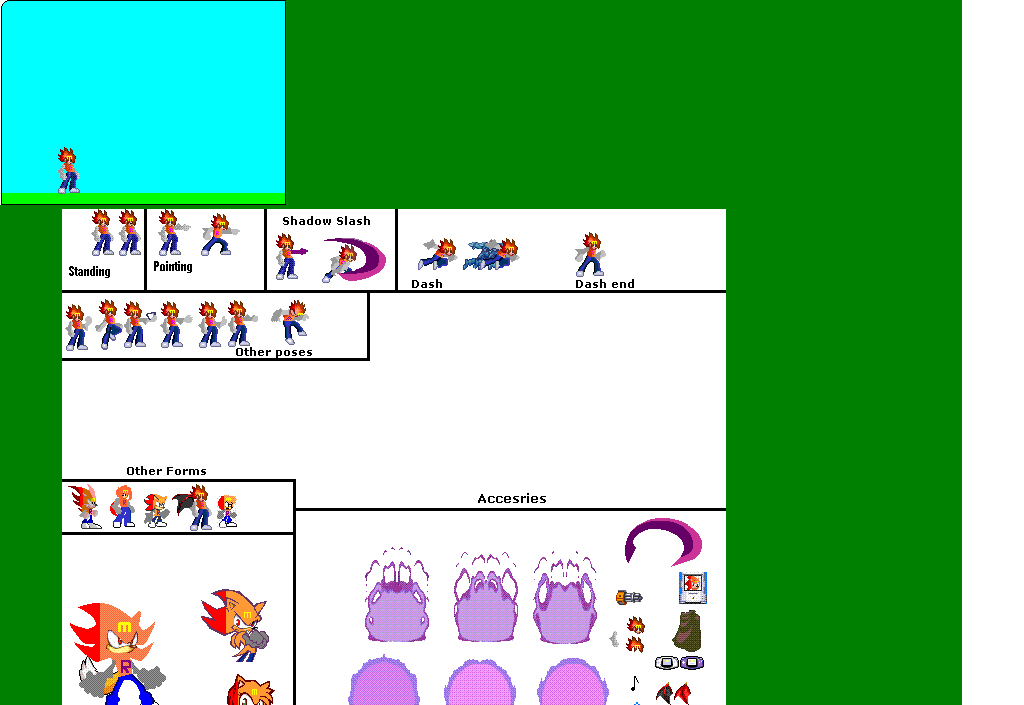
I'm going to skip a few steps, you'll find out what to do then. We'll skip to the text. Get the text tool (make sure
it's in the bottom mode) and type what a character is going to say, in ours, we use diffrent colors for text to make
them pretty

Now you want to make a bubble or box around your text (unless your me) to show who is talking (at least the bubble/box
helps ore that without. I do my text like OMA does, not bubble/box, but mine are all the characters)

Now fill in the bubble/box with white. DO NOT MAKE THE TAIL YET!
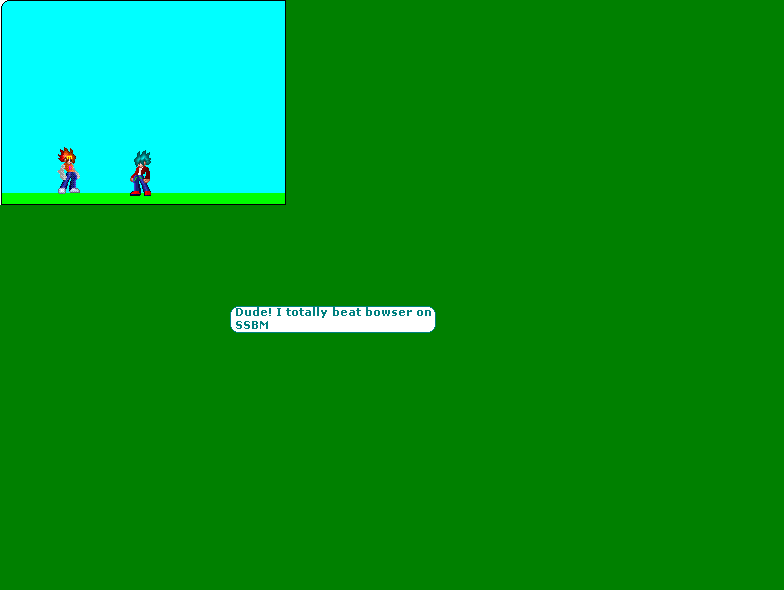
Make your Secondary color the same as the BG color so you can move the text onto the comic frame without anyhting else
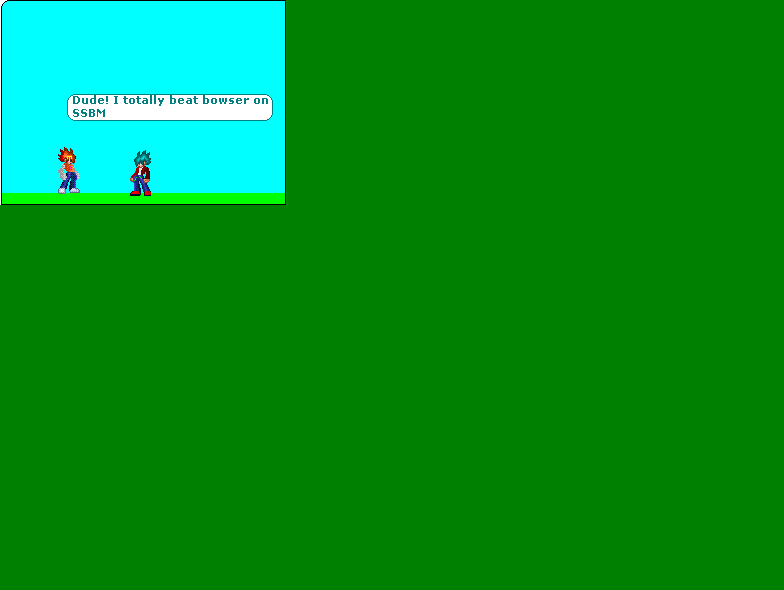
Make the tail, point it towards your character's head so people know who's talking and that it's not some invisible ghost
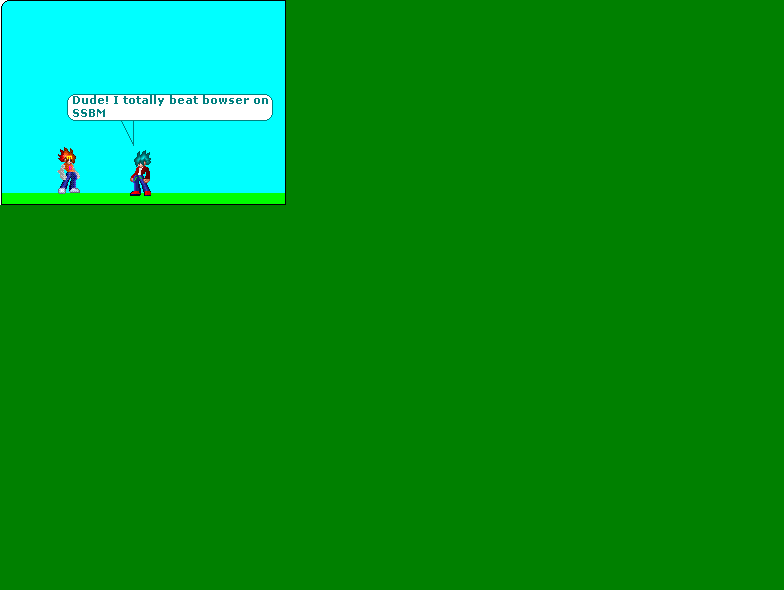
Alright color the inner tail white and erase the line above the tail so no tail is being blocked from the text, like
so
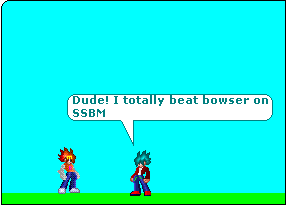
Congratualtions, you made a good enough comic! Good job! Wanna medal?
|